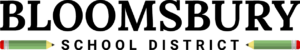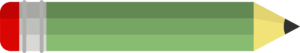The tutorials below include pictures of Outlook and Outlook Express. These pictures might be different than the ones you will see when you are setting up the mail account. This is because there are different versions of Outlook and Outlook Express. While the pictures might be different, the commands and menus will be essentially the same.
***Important*** If you are going to set this up on your classroom computer please let me know when you are going to do it so I can “thaw” your computer. If you do this when the computer is “frozen” you will lose all the settings and have to do it again, even if you tell the computer to “save” your settings!